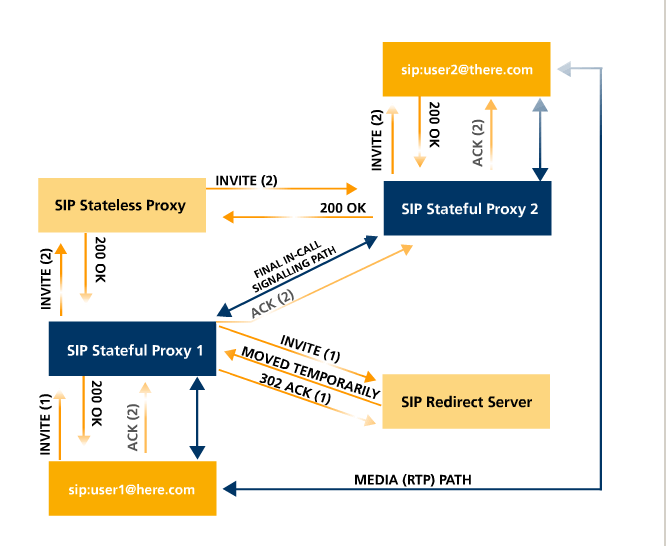Call-ID contains a globally unique
identifier for this call, generated by the combination of a random string
and the softphone's host name or IP address. The combination of the
To tag, From tag, and Call-ID completely defines a peer-to-peer SIP
relationship between Alice and Bob and is referred to as a dialog.
the client transaction retransmits requests
at an interval that starts at T1 seconds and doubles after every
retransmission. T1 is an estimate of the round-trip time (RTT), and
it defaults to 500 ms.
packet 1: SIP/SDP INVITE from firewall to
ulam2, containing a Connection Address of 10.213.119.31. This is a
behind-the-NAT address; ulam2 can
not
reach it. There is also a port specified (
16472),
and multiple media formats (G.729, G.711, G.721, G.722, ....).
packet 4: Pretty much the same, after some authentication
packet 6: SIP INVITE from ulam2 to sip.flowroute.com (216.115.69.144),
specifying Connection Address = ulam2 (ie
not
10.213.119.31 or 10.38.2.42), and port
19116;
G.729 is the only codec offered
packet 10: Again, pretty much the same, but after authentication
packets 13-15: These look like early RTP packets from the far end. At this
point ulam2 has no idea who they are from!
packet 16: This is the first SIP/SDP packet from sip.flowroute.com to
ulam2, identifying the remote end as 68.68.120.43 /
9998,
identified by
ip2location.com
as being in Morgantown, WV.
packet 17: SIP/SDP from ulam2 to the firewall, specifying the connection
as 147.126.65.47 /
19098; that
is, ulam2 again.